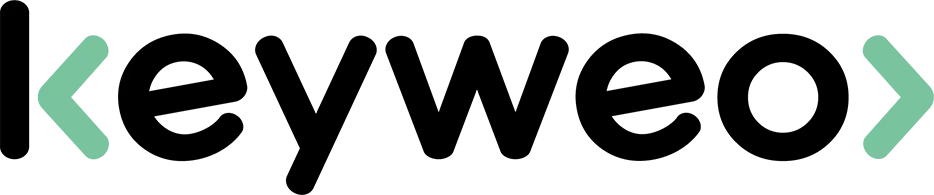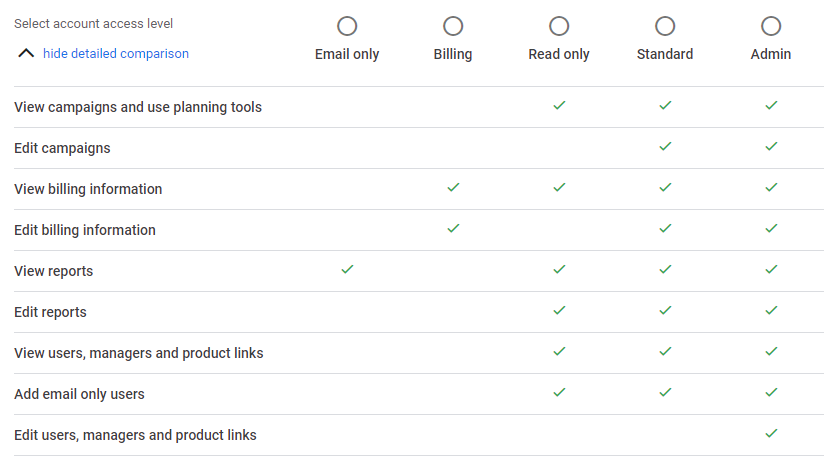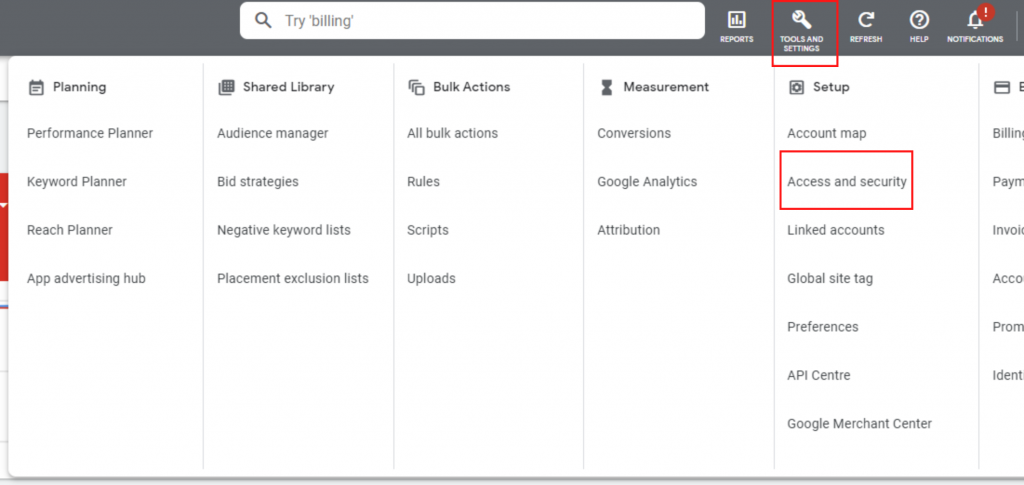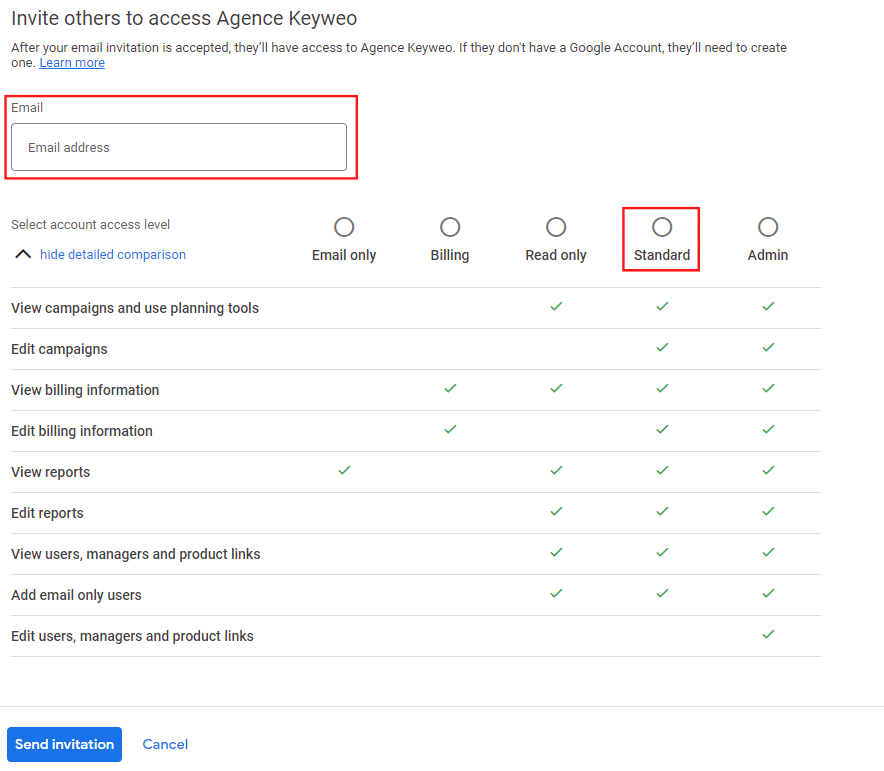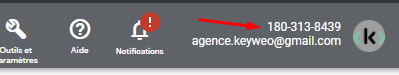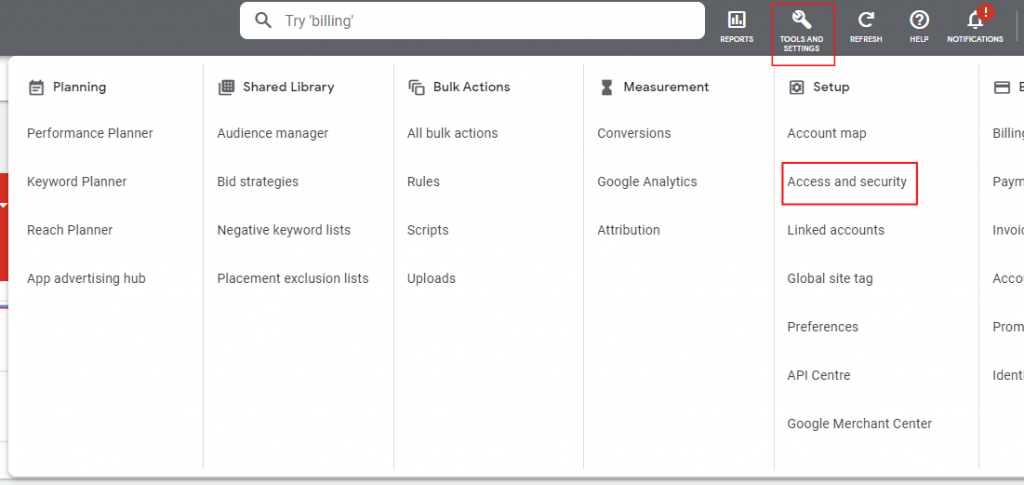Google Ads access levels:
On Google Ads, There are several account levels that allow you to scale the functionality of the platform. Here is an overview:
- Email access: the user has access to emails related to the account.
- Reading only: the user can open the account, and display the different campaigns and information related to the account but cannot make any modifications.
- Billing: the user can view and modify the billing information.
- Standard access: the user can make changes to the account (technical changes AND billing) but cannot change the access level of other users.
- Administrator access: the user has full rights.
As you can imagine, an agency requires standard or administrator access.
How to give a user access to your account:
Step 1: open the Google Ads account.
Step 2: open Tools and Settings, then Access and Security
Step 3: On the Users tab, click the + to add a member.
Step 4: Enter your guest’s email address and desired access level.
Step 5: Click on send invitation.
The user will receive an email allowing him to accept the invitation. Then, he will be able to make his own connection to the platform using the email address you provided in step 4.
The functioning Agency:
With an “agency account” a consultant has access to the different accounts managed by the agency. In this case, it is possible, for the consultant, to ask the owner for access. In other words, the consultant connects a Google Ads client account to his agency account.
In this case, the client does not need to invite a new user to his account and therefore does not need to follow the steps described above. It is the consultant himself who performs the steps. On the Accounts tab, he needs to click on the + button and then on Link an existing account.
The client only needs to provide his account number. The advisor will enter it in the appropriate box before sending the request.
The account number is located in the upper right corner below your login address (it is a 10-digit number xxx-xxx-xxxx).
Then the customer has two ways to accept the request.
One way is to check the customer’s email inbox and accept the request.
The other way is to log into the account and click on Tools and Settings and then on Access and Security.
Finally, all you have to do is accept in the Admin tab.