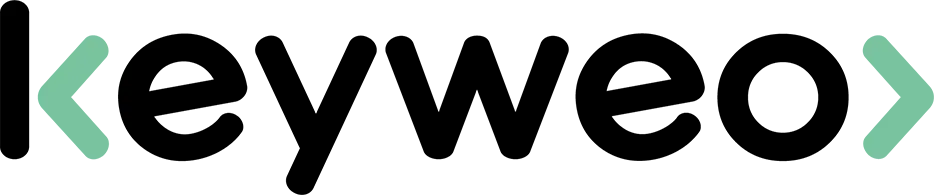- SEO
SEO Agency
Take advantage of the first traffic acquisition lever by entrusting your SEO to a digital agency experienced in SEO. - SEA
SEA Agency
Grow your business quickly with paid search (SEA).
- Social Ads
Social ads
Optimize your social media advertising campaigns to improve your performance.TikTok adsGo viral with your ads on TikTok

- Agency
The agency
Keyweo was born from the desire to create an agency that meets the principles of transparency, trust, experience and performance.
- Blog
- Contact
Web Accessibility
Home > SEO Agency > SEO Glossary > Web Accessibility
Definition
The accessibility of a website refers to a set of techniques and good practices that make it possible to improve readability and facilitate access to the content of a website for all its users.
This concerns people with disabilities (use of hearing aids, visually impaired people, etc.), and more broadly, all people wishing to access a site whose conditions are not always optimal (poor connection, small screen, etc.).
Web accessibility is a very important aspect in digital marketing that has to be taken into account whatever the conditions of access to users’ web platforms.

Quick Access
Why make your site accessible?
Have you ever wondered what your website might look like to people with visual, motor, cognitive or neurological impairments? Or how your website would be perceived by an elderly person with little or no web skills?
This is why improving the accessibility of your website is not only a moral obligation, but also an important marketing issue.
Moral obligation and civic duty
Reaching out to all
Digital accessibility makes it possible to reach everyone, regardless of personal situation, disability, technology or media used.
In fact, having a website accessible to all is a way of reaching a wider audience and providing information to as many people as possible.
Adapting to all
While the conditions are the same for all, the way in which they are used by each person may be completely different.
Some people with visual impairments will use audio software. Others with motor difficulties may prefer keyboard shortcuts or the use of specialised software rather than a mouse.
As you can see, a website that is accessible to all is a real technological challenge, adapting to everyone to help them discover your content.
Business
Brand Image
Your brand image and the values associated with it can be directly linked to its digital accessibility.
Allowing everyone to discover your content in the best possible conditions, regardless of the person’s disability or difficulties, will undoubtedly have a positive impact on your brand image.
SEO
A number of web accessibility criteria are taken into account in the positioning of a website’s pages. And this is relatively logical, as search engines like Google seek to position the results that provide the most satisfaction to Internet users seeking information. With that in mind, there would be no point in proposing a page that is very heavy to load to a person with a poor connection, for example, as this person would have difficulty accessing it and would have a bad experience.
Marketing issue
Not having a site that is suitable for everyone also means missing out on a large potential turnover.
If someone has difficulty navigating, it is unlikely that they will end up making a purchase. On the other hand, if your site offers optimal navigation adapted to their needs, which the competition does not necessarily do, the person will be all the more inclined to buy.
Good practices in terms of web accessibility
The following is a non-exhaustive list of good practices for improving the accessibility of a website to the greatest number of people. Some of them are also proposed by the W3C, a standardisation body in charge of promoting the compatibility of web technologies.
Responsive design
First of all, with the increasingly widespread use of phones and other mobile devices by all generations, it is essential to offer content that is accessible and can be navigated simply and efficiently from all types of devices.
Responsive design allows websites and applications to be designed for all screen sizes.
Technologies (Javascript, CSS, etc.)
Another very important barrier to web accessibility is the use of technologies that sometimes block access to certain content, unless you have that technology.
The alternative text of images ("alt" attribute)
According to the French Federation of the Blind, there are 1.7 million people in France with a vision impairment.
Providing alternative text to images will allow visually impaired web users to better interpret them thanks to the audio software used. In addition, the alternative texts will also take over the screen if an image no longer exists or has display problems.
Transcription of audio files
Some people cannot hear properly. For them, as well as for search engines, it is essential to provide a transcription of the audio files so that the information can be accessed either by sight or by sound and thus reach the maximum number of people.
Acronyms
The use of an acronym, if it is not accompanied by its full version, is not always easily understood by Internet users, especially if it is a technical term.
The HTML tag with the obligatory title attribute makes it possible to explain the details of the acronym, which will then appear on mouse-over. Example: Keyweo does SEO.
The use of keyboard shortcuts
As the W3C explains, some people cannot use a mouse. That is why it is important to be able to navigate a site and read the different pages without using the mouse, by means of keyboard shortcuts for example.
The most popular definitions
Web Accessibilty
Google algorithm
Crawler
Google EAT
Google Search Console
Crawl Budget
Google Pagerank
Voice search
URL
Google Penguin
Google filter
Search engine
Boost your Visibility
Do not hesitate to contact us for a free personalised quote
Notez ce page