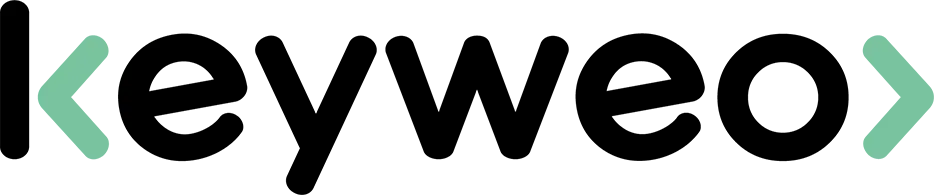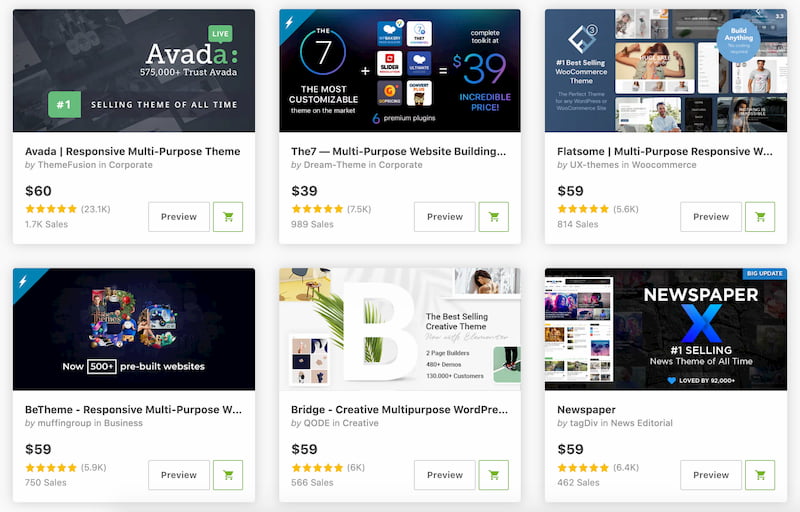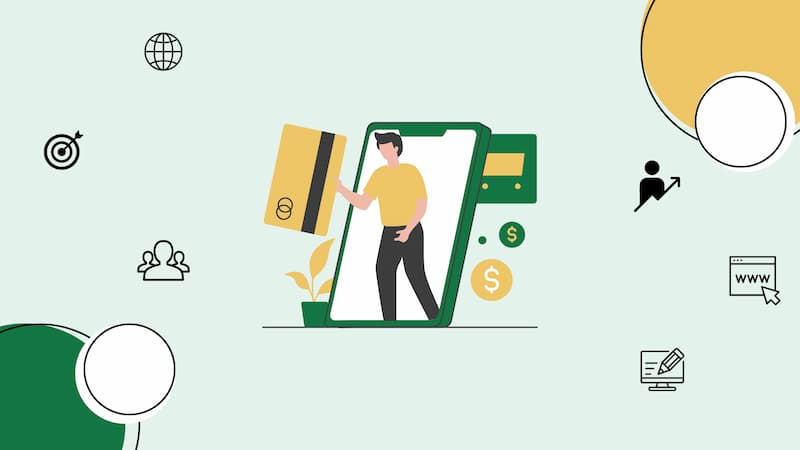Choosing the right theme for your WordPress is probably the most important step in creating a website. The theme you install determines many factors related to your site. Given the countless themes available in libraries and their tempting demos, you may not know which WordPress theme to choose. Here are some recommendations to help you select the perfect WordPress theme.
If there is one thing WordPress is known for, it is its user-friendliness. Do you really need to know how to code if you are using WordPress? Yes, but not necessarily. However, WordPress is no fun if you do not know code and end up with the wrong theme.
Where to find themes?
There are several WordPress theme libraries available, but it is best to use well-known ones that provide comprehensive information to help you make your choice.
Trusted sites to find a WordPress theme include:
- Simply WordPress! The CMS offers thousands of themes directly through the admin area. Simply go to View > Themes > Add new. You can sort the suggested themes using various filters depending on your needs. The advantage of using WordPress is that you have access to many free themes.
- Themeforest, probably the best-known paid theme library for WordPress. It offers dozens of different categories, allowing you to choose based on the theme style, price range, reviews, and more.
- ElegantThemes, while offering fewer themes, it has the very well-known Divi. It is one of the most widely used themes for creating professional sites. It offers great freedom in customization. Here you’ll find quality themes with complete demos.
Do you choose a free or paid theme?
There is no clear answer to that question.
The choice between a free or paid WordPress theme depends on your needs. There are certainly good free themes available, but you may be limited in your ability to customize your website. Moreover, free themes usually do not offer technical support. If you get stuck, you have to rely on google for answers!
If you are using WordPress for a personal blog or a small personal branding site and want to retain full control over the CMS, opt for a free theme.
On the other hand, if you want to create a professional website, prefer a premium theme.
You will have to invest between 40 and 60 euros on average, but this will save you a lot of trouble! You will benefit from regular updates that ensure the security of your site, and you will have access to customer support to answer questions.
The popularity of the theme
One of the key factors in choosing a theme is its popularity. A theme’s popularity gives you an initial idea of its reliability and suitability.
To assess a theme’s popularity, consider these four elements:
- Number of downloads
Obviously, a WordPress theme cannot be popular if nobody uses it. The number of downloads tells you a lot about the quality of the theme. If thousands of people are using it, it could be because it is very powerful. - Reviews
Any good consumer knows that one of the biggest advantages of the internet is the presence of reviews. You have access to the opinions of others who have used the theme. This gives you an idea of the quality of a theme, especially thanks to the star rating system. We recommend not choosing a theme with a rating lower than 4.5/5. - Comments
A large number of comments does not automatically mean that the theme is of poor quality. Take the time to read the most recent comments to see what they are about. This can give you an indication of how user-friendly the theme is. - Creator’s reputation
The reputation of the theme creator is crucial and can guide you in your selection process. Some creators are well-known for producing high-quality themes. This can be a good indication that you are researching a suitable WordPress theme!
Updates
Checking the dates of the latest updates provides a good indication of the theme’s maintenance. A recent update suggests that the theme’s creator is actively improving it.
Moreover, updates are very important to ensure that your theme stays up-to-date with WordPress updates. The most used CMS in the world is updated regularly. Therefore, it is important that your theme keeps up with the updates, otherwise your site may experience issues like broken links, security vulnerabilities, glitches and so on.
Also, make sure you have lifetime access to updates, and not just one year, as is sometimes the case.
Technical support
While technical support may not seem immediately important, it can be of great value during your work as a site administrator.
You may get stuck and have questions. In such cases, it is helpful to get answers from the teams that designed the theme. By reviewing the comments, you can also assess the responsiveness of the support. If questions are responded to within 24 hours, that is often a good sign. On ThemeForest, each WordPress theme also has a ‘support’ tab where you can find information on how to get help when buying that particular theme.
Demos
It seems obvious: how can you choose a theme if you cannot view a few demos beforehand?
While design aspects should not be the most important factor when deciding on your theme, it is still important that the theme appeals to you! So, it is important to check out the available demos. The more convincing they are, the more you will like them. However, be careful when setting up your site later. Although some demos might impress you, customizing your site afterward could take a lot of effort.
On the other hand, many themes offer downloadable demos. You just need to find the one that suits you. Add it to your WordPress space and customize the pages to your liking. This will save you a lot of time creating your site and each page, as the templates are already prepared!
Page builder
It is highly recommended to choose a WordPress theme with a built-in page builder, especially if you are not an expert in creating websites.
With a page builder, you can create user-friendly pages using stacking blocks. You can quickly create a page by adding a title block, then a paragraph block, then an image, and so on.
Most page builders work with a drag-and-drop system. Without any knowledge of code, or even WordPress, you can easily create pages with your page builder.
So pay attention to the theme’s built-in page builder or its compatibility with the page builder tools and plugins you want to use.
SEO optimizations
This is not an SEO agency that will tell you otherwise: think of SEO! From the beginning of your website, you need to work on your site in an SEO-friendly spirit. And for this, the theme plays a very important role. Indeed, some themes are much more compatible with SEO optimizations than others. And don’t be fooled by the mention of ‘SEO optimised’ that often appears in theme presentations.
Make sure that basic elements such as alt or header tags can be easily modified. Also check the loading time of the theme, as this plays an important role in a site’s SEO. Examine the technical aspects suggested by the theme, taking into account our SEO tips for creating a website to ensure the theme is SEO-friendly.
Mobile compatibility
The mobile compatibility of your site is of the greatest importance. Make sure that the theme you choose is responsive. You can check this by not only looking at whether the theme is called responsive, but also by viewing the demo(s) on your phone.
You can even take the opportunity to scan a demo page in Google’s mobile testing tool. This will quickly alert you to any mobile compatibility issues.
Design
The design of your theme should obviously appeal to you and meet your expectations. Perhaps you already have an idea of what your website should look like. So make sure that the features of the theme you choose enable you to create the WordPress site you have in mind.
Consider the following points when making your choice:
- Placement of sliders
- Photo gallery sliders
- Position of the logo
- Available widgets
- Widget areas
- Full-screen mode
- Built-in icons
- Customizable colors
Special cases
Multilingual
If you plan to create a multilingual site or if you work with employees in multiple languages, it is important to check beforehand whether the chosen theme offers multilingual support. Make sure the theme has translated versions. Many themes are available in multiple languages, typically the most commonly used ones.
E-commerce
Another important thing to keep in mind is your theme’s compatibility with e-commerce. If your website offers products for sale, with a payment system, shopping cart, etc., you have specific needs. Make sure the theme is compatible with WooCommerce, for example, so you can easily set up an e-commerce website.
So, when choosing a WordPress theme, remember to:
- Analyze the theme’s popularity: look at the number of downloads, reviews, comments and the creator’s reputation.
- Check for regular theme updates to avoid bugs and security issues.
- Ensure for effective technical support is available in case you need help.
- Review and test the available demos.
- Check if the theme has a built-in page builder and whether it is compatible with other builders.
- Choose a WordPress theme that supports search engine optimization.
- Test the theme on mobile and check its responsiveness.
- Consider the final design and the available customization features.
- Check whether the theme offers multilingual support with built-in translation modules.
- Check the compatibility with e-commerce if you offer products for sale on your website.