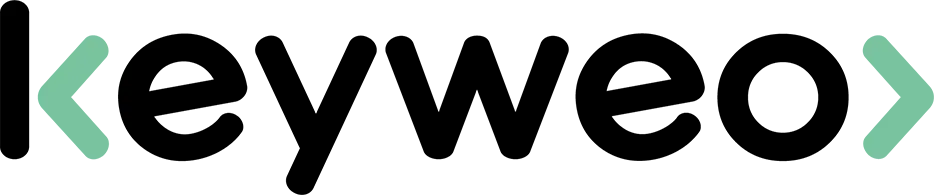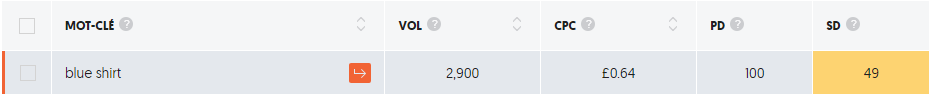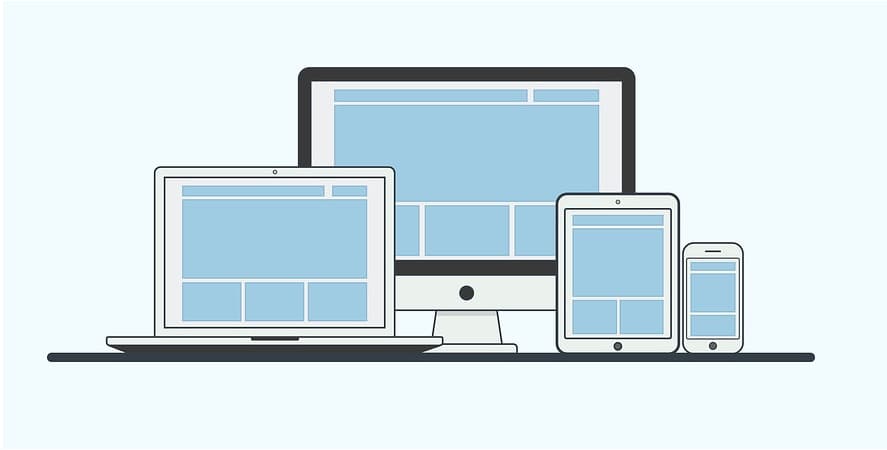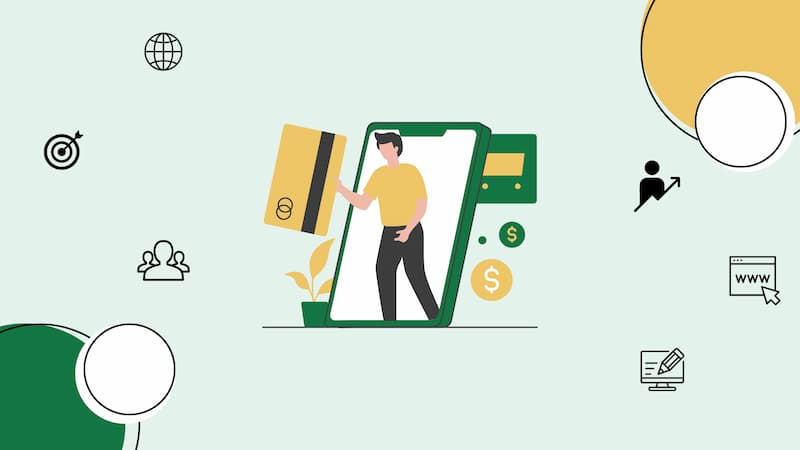SEO is essential for all companies with a presence on the web and we will explain how to perform a successful SEO audit in 4 steps. The exercise can be tedious that is why many companies do not hesitate to use SEO consultants such as Keyweo. Indeed, performing a good audit requires to meticulously check and analyze a series of points in order to detect the possible optimizations of a website.
What is an SEO audit?
Many criteria counts when the bot of a search engine such as Google crawls the pages of your website and decides – or not – to index them.
Conducting an SEO audit will help you maximize your chances to improve the SEO of your website by reviewing these criteria point by point. The techniques of natural referencing being in perpetual evolution, an audit of quality allows to detect the problems or possible optimizations and thus to improve the visibility of a website on the search engines. We have therefore prepared the ultimate 2019 guide to find out how to perform a 4 steps SEO audit.
#1 Keywords and competition
The first step in an SEO audit is to review the keywords on which the website is positioned. Analyze visitor behavior on the website and draw conclusions of it. You must see if they are in adequacy with the content and with the overall theme of the website.
Conducting this audit will permit you to know if the keywords chosen at the origin are the good ones, if you have to change them or find new ones. Several axes are to be checked in order to determine the relevance of the keywords. It is obvious that they need to be related to the activity field of the website. But also and above all, be sure that they are accessible.
This is where the competition audit comes into play, including a keywords one. The ideal is to make a mix of keywords with more or less high competitive value. Betting on so-called “short tail” keywords such as “blue shirt” can quickly bring results. However, the so-called “long tail” keywords that are less competitive are permitting to target exactly the right user and thus increase the chances of conversion, as in the case of “turquoise blue shirt for men”. For an optimal and durable SEO, the best choice remains to use very, moderately and not so competitive keywords.
You can also linger on the competition. Your own keywords choices will help you determine who your competitors are and how they are positionning themselves. Analyze their netlinking strategy and see which content offers the best indexing. In addition, a good audit of the competition will allow you to identify possible new levers for optimizing your SEO strategy.
#2 The technical audit
Auditing the technical part of a website allows to have a global vision of its foundations. The website must be accessible as easily for users as for search engines and its code must be of good quality. Indeed, you must keep in mind that it is necessary to facilitate the “reading” of the site for Google. To do so, here are the major technical points to check if you are performing an SEO audit.
The loading speed of the website
The ideal would be to reach a loading time of 1 second. In practice, it is unfortunately difficult to achieve. This is why the maximum time limit to be reached is estimated at 3 seconds. Indeed, a Google study has shown that 53% of the internet users leave a page that takes more than 3 seconds to load. Therefore, to avoid a too high bounce rate and to satisfy the search engines as best as possible, be sure that the pages of your site load as quickly as possible.
The mobile compatibility
Whatever the device from which a site is visited, it must be “responsive”, it means, compatible. We now know that 54% of searches are done on a mobile device. This figure tends to increase. Google has understood it and compatibility has become one of the major axes for a good SEO. Ensuring that your site is accessible from any medium will allow you to be not only validated by search engines but also by many mobile users.
The security
Search engines think about the security of Internet users and your site must be protected by the https protocol. This installation is imperative, especially on e-commerce sites. This is primarily to reassure the user who might probably enter his bank details in the website. The https protocol not only ensures you a better SEO but also a better chance that a visit lead to a purchase.
Errors and redirects
The indexing of the pages
Robots.txt file
It is not mandatory and in the case a site wouldn’t have one, the robots would examine all the URLs that they could find. This file is actually mostly used to prohibit access to certain pages. The “Disallow: /” mention followed by the intended content is then added to the file.
The Sitemap
The URLs
The architecture
#3 The content
The content of a site is extremely important. It is one of the essential pillars for a good SEO. In order to optimize it intelligently, it is imperative to think first and foremost about the visitors. Google best indexes websites it deems most relevant to users. That is why while making sure about the fluidity of your content and its natural appearance, you must also comply with certain SEO rules.
Title tags and Meta Descriptions
All pages of the audited website must have a Title tag consisting of your keywords. The Title must represent the content of your page at the maximum. It is an essential lever for referencing the pages of a website. Title tags must not be duplicated on the website and their ideal length must not exceed 65 characters. Think clear and concise. As for the Meta Description tags, they can go up to 160 characters before being truncated. These are a summary of the overall content of a page. Make sure they include the keywords that will then be displayed in bold, and guide users in their searches.
The structure
Each page must have a unique H1 tag, referring to the main title of the content. Adding headings (H2, H3, H4 …) makes it possible to structure the text and establish a hierarchy of its contents for both search engines and Internet users. Also, the entire wording needs to be optimized, especially into the “hot zones”. These strategic places allow to highlight keywords related to a content. Keywords must be placed at the beginning of the paragraphs, and you can add the <strong> tag to give special value to keywords or key phrases.
The quality of the content
Your content have to be relevant and useful to your visitors. It must answer to one or many questions clearly. Furthermore, keep in mind that Google identifies the major thematic of a website. Your pages must be related to this theme. Finally, read yourself again! Spelling mistakes are to be banned. In addition, bots also have an eye on the length of the content. This rule can vary and adapts to the subject of a website. However, in order for it to be well optimized in most cases, the text must be at least 300 words long. Finally, the content of a page must be rich. Its lexical field must be varied, and you need to know how to use synonyms and related words!
The images
Inserting media such as images adds value to the content of a website. This will help it to be considered as rich in the search engines eyes. And even images can be optimized! For example with ALT tags that are allowing robots to “read” the images of a website. They must explain what the image represents and be related to the content of the page. Each image on a website must have a filled ALT tag. In addition to its usefulness for bots, the ALT tag is displayed when an image is not displayed and is also read to partially sighted and blind users. Finally, the images size corresponds to a weight on the page, which can contribute to the slowness of a website. Make sure your images are all optimized to maximize your chances to have a good SEO.
#4 The netlinking
In search engines eyes, netlinking can gauge the legitimacy, relevance and popularity of a website. It is therefore to be taken seriously and to work meticulously on it. The ideal is to be able to receive incoming links of quality more than quantity, in order to be seen as credible in robots perception. During your SEO audit, you will have to check several axes of the netlinking strategy set up:
- The internal mesh, which means the internal links of a website, from one page to another.
- The diversity of anchor texts: these are the clickable areas of the links. They must not be over-optimized.
- The distribution of Do and No Follow: ensure a good transmission of authority.
- The number of referent domains: it is better to get 10 inbound links from 10 different domains than a hundred links sent by a single domain.
- Trust Flow versus Citation Flow.
This last part is particularly important during an SEO audit. You will have to compare the quality of the backlinks facing the quantity. Thus, the Citation Flow index given by Majestic indicates the number of links that a site receives. At the same time, the Trust Flow represents the quality of the links a site gets, especially through the trust attributed to the referent domain.
These two indicators are interpreted by a score out of 100. The ideal is to have a Trust Flow / Citation Flow ratio at least equals to 1.
Which tools to do my SEO audit ?
To achieve an SEO audit in 4 steps, many tools can become true allies. Each consultant has their own preferences, and here are some of the most used tools in the field.
General analysis tools
Probably the most famous SEO tool, Screaming Frog SEO allows you to crawl an entire site and have a global view of its structure. Among other things, you will be able to see all the tags of a site, its URLs, its Sitemap, its errors and redirects … A true Swiss army knife of SEO.
The Google Search Console gives you a global view of a site. At a glance, you will discover for example if the audited site is having problems, get data related to visits, or know your positioning against a keyword. Search Console is one of your best allies.
Google Analytics is a gold mine of information and data about the performance of a site, but especially the behavior of visitors. The service is free and will provide you with a complete analysis of your audience.
Tools for keyword auditing
Another valuable tool when performing an SEO audit is Yooda Insight. It will allow you to study the competition in addition to your placement on the keywords. Its main competitor is SEMrush.
Google Adwords is especially used for SEA campaigns, however you can use it for auditing and choosing your keywords.
Ubersuggest is also a tool offering a CPC estimate of keywords and giving you a rough idea of their competition.
Answer The Public allows to generate the questions that the Internet users ask around a given theme. He will be able to guide you on the avenues to explore in terms of creating or optimizing content.
For your technical audit
Google Mobile Friendly Check tells you in 2 clicks if the pages of the site that you audit are responsive or if you must work on this point.
Concerning the quality of the code, you can simply enter the domain of the site on W3C validator which will then give you all possible errors and optimizations.
Google PageSpeed Insights meanwhile, will tell you how long the pages of your site are loading.
For netlinking
One of the essential tools when performing an SEO audit is Majestic. It will be particularly useful when setting up your linkbuilding strategy and will help you compare yourself with the competition. Its algorithm determines the famous Trust Flow and Citation Flow mentioned above.
Ahrefs is very complete and you can use it to audit a multitude of points. However it is especially used for the analysis of backlinks. It can further analyze anchors and browse all incoming links of a site.
You now have all the keys in hand to perform a SEO audit in 4 steps. Start the crawl of your site using Screaming Frog and start the analysis! Conducting a detailed audit will certainly take time, but keep in mind that the benefits can be substantial!