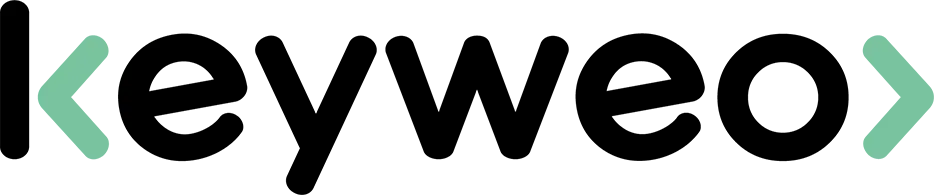- SEO
SEO Agency
Take advantage of the first traffic acquisition lever by entrusting your SEO to a digital agency experienced in SEO. - SEA
SEA Agency
Grow your business quickly with paid search (SEA).
- Social Ads
Social ads
Optimize your social media advertising campaigns to improve your performance.TikTok adsGo viral with your ads on TikTok
- Agency
The agency
Keyweo was born from the desire to create an agency that meets the principles of transparency, trust, experience and performance. - Blog
- Contact
Internal Linking
Home > SEO Agency > SEO Glossary > Internal Linking
Definition
Internal linking generally defines the architecture of a website. It invloves the organisation of internal links located on a site that link to other pages on the same site. Unlike backlinks, the site owner has full control over all internal links.
It allows search engines like Google to quickly understand the subject of other pages in the domain. Thus, not only does it optimise navigation within a site, but it also contributes to the indexing of this same site.

Interest of the optimisation of internal links in SEO
For the user
Internal linking is of great benefit to the readers of a content. It makes it easier for them to navigate your site and gives them quick and easy access to additional information.
For PageRank
PageRank is an algorithm launched by Google that measures the popularity of a page according to the number of links that refer to it. This is known as “Google juice“, or “SEO juice“. But quantity is not the only criterion. Indeed, quality is also taken into account in the calculation of the PageRank of a page. It is not enough to create an impressive number of links referring to your page, it is also necessary that the pages on which these links are found have a high PageRank.
This PageRank is calculated according to the number of external links (netlinking) to a page, but also according to the number of internal links. Thus, you can have a direct impact on the PageRank rating of your pages.
In addition, internal linking is essential to optimise the profits from netlinking. Indeed, having a built, coherent and developed internal linkage allows for the maximum redistribution of the popularity or “juice” acquired by the site thanks to the external links towards its internal pages.
The secrets of successful internal linking
Building thematic silos
It is important that the link deals with a similar topic to the one covered by the page on which it is found. Indeed, if a link is not themed, it is not relevant. However, Google’s objective is to provide quality content, and one of the criteria of this quality is relevance. Even if a page is perfect, if it does not contain thematic links that push it, it will never rise very high in the search results. This is what is known as thematic PageRank, or the semantic shift phenomenon.
The term semantic cocoon sums up everything that has been said above. It refers to the technique of creating intelligent links within a site that push the pages of that site.
Choose a coherent anchor text
The anchor text is the word, or group of words, in which the link will be located. It usually appears in a different colour to the text, and redirects you to another page when you click on it.
It is important to select anchor text that is relevant to the content of the page it links to. You should therefore select one or more keywords, without going overboard, to incorporate into your anchor text.
Be relevant
As mentioned earlier, your internal links must be relevant to the topic of your article. You cannot insert an internal link to a page about motorbikes if the page to which the link is inserted is about sinks.
Showing the depth of the site
Beware, there are two types of internal links that should be avoided, or at least used sparingly:
- Links back to the homepage
- Links to the contact page
In fact, when building your internal linkage, you should avoid inserting links to important pages that are already linked by the main page.
Therefore, the best internal links are those referring to deeper pages of your site. So don’t forget to integrate your old content into your internal mesh!
Do not overuse it
Even though internal linking is important for the visibility of your site and customer experience, it should not be abused, as this can make your links less relevant. Abusing internal links will make your customers not know where to click, and therefore make them less useful.
There is no precise number of links recommended, but in general, it is recommended not to insert more than 3 or 4 depending on the length of the text.
Search for technical problems in an internal mesh
Internal linking is essential in determining the distribution of PageRank on the site. It is therefore essential to ensure that it works properly.
Check that a link is in HTML
The first thing to do is to check that the internal links are done via a HTML tag.
To do this, right-click on the link anchor, then click on inspect. If the code that appears is in HTML, then all is well. If not, simply replace your link with a HTML link.
Analyse the link anchor
You must ensure that your link anchor is a phrase, or synonym, of the subject of the target page.
Chasing duplicates
Finally, you should also check that your link is not found several times on the same page, again by right-clicking and then clicking on inspect.
How to see the internal mesh ?
To visualise your internal mesh, you will need three pieces of software: Screaming Frog, Excel, and Gephi. Screaming Frog will allow you to collect the URLs that will compose our data table. Excel will be used to format and sort them. Finally, Gephi will be used to transform the data into a visual representation.
Most popular definitions
SERP
H1 Tag
trust flow
seo data
popularity index
link juice
alt attribute
semantic cocoon
meta description
internal mesh
robots.txt
duplicate content
Boost your Visibility
Do not hesitate to contact us for a free personalised quote
Notez ce page