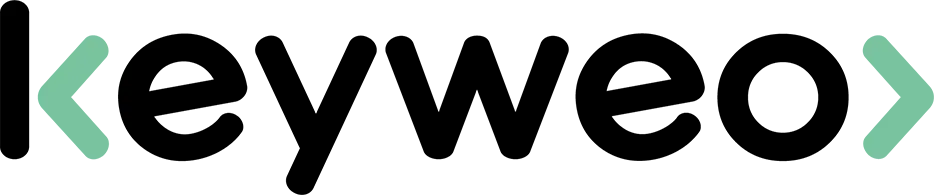- SEO
SEO Agency
Take advantage of the first traffic acquisition lever by entrusting your SEO to a digital agency experienced in SEO. - SEA
SEA Agency
Grow your business quickly with paid search (SEA).
- Social Ads
Social ads
Optimize your social media advertising campaigns to improve your performance.TikTok adsGo viral with your ads on TikTok
- Agency
The agency
Keyweo was born from the desire to create an agency that meets the principles of transparency, trust, experience and performance. - Blog
- Contact
Semantic tag
Home > SEO Agency > SEO Glossary > Semantic tag
Definition: What is a semantic tag?
Semantic tags are used to inform search engine robots about the importance and nature of elements on a page. These are code elements that allow you to structure a page to make it clear and readable in the eyes of Google. In addition, they tell the web browser how to display a page by informing its structure, and therefore also make it possible to make web pages readable for any user.
The best-known semantic tags are the h1 , h2, etc. tags. But there are many others that come to structure and prioritize the content of a page.

QUICK ACCES
How to implement semantic markup?
There are two different techniques for implementing semantic markup, each using a different platform.
With the Google Help tool
This technique allows you not to have to touch a single line of source code and is therefore accessible to everyone. Here are the different steps of this technique detailed below:
- Select the type of data you want to structure in Google’s HTML markup tool
- Then specify the URL of the page to which you want to apply semantic markup. If your page hasn’t been published yet, you just need to copy and paste the HTML code of the article.
- Tap “Start Tagging”. Then click on the “Name” to display your article title in the “My Data Elements” tab, and add the new tags there.
Once all your elements to be marked up have been entered, click on “Create HTML”. This allows you to create your HTML code, in which the semantic tags will be highlighted in yellow. - Finally, insert the tags into the source code of your page by going to the back office.
On WordPress with a plugin
The second technique is to install a WordPress plugin like Yoast SEO or Schema Pro. Using these plugins is very simple and intuitive. All you have to do is download one of the plugins, fill in the different fields with the corresponding values, and then click on the “insert” tab. The HTML5 tags will then be directly integrated into the source code of your page.
Main semantic tags in HTML
There are different semantic tags, all with different meanings and uses. Here are the main ones.
Header tag
This tag is used to indicate to Google the content present at the top of the page. This content corresponds in part to the main navigation menu. Google is warned, thanks to this tag, of the recurring and identical nature of this content.
Navigation tag
Primary tag
This tag tells Google the main content of a page. It is recommended to use only one per page. Moreover, the interior of this tag can itself be divided into several parts thanks to the section and article tags.
Article and section tags
As said before, these tags are used to structure your content within the main tag. These tags can be nested as you see fit: a section tag can contain several article tags, and vice versa. Generally, the article tag is used for content pages and is divided into several section tags that group together the different ideas of your content.
It is recommended that you use section tags for your listing pages to encompass all of your products or content on the page. The article tag, on the other hand, generally gathers a title, publication information, category, content, and a list of related articles.
Aside tag
The aside tag is used to indicate the secondary content of a page to Google and other search engines. It usually contains links to articles related to the content, or to similar products.
Footer tag
The footer tag is used to provide information on the content present at the foot of the page. Like the header, this tag usually contains recurring content, such as the company logo, links to pages, contact information, etc. It is a tag found at the bottom of the page.
Hn tag
Hn tags allow you to structure your content. You are undoubtedly familiar with the h1, h2 and h3 tags, commonly used in content writing to indicate the title and the various subtitles of an article. These tags are essential for structuring content: the h1 tag contains the title of an article, the h2 tag the subtitles, and the h3 the sub subtitles. These tags go up to 6, but the h4, h5 and h6 are generally little used. Be careful not to use more than one h1 tag per page.
Blockquote and cite tags
These two tags are used to signify the presence of quotes in content. The blockquote tag surrounds the quote, while the cite tag indicates the name and source of the quote. This second tag must be inserted into the first.
The interest of semantic markup for SEO
These semantic tags structure and prioritize the content of a page. Thus, they allow search engine robots to quickly understand the subject of this page, as well as its structure. The indexing of pages whose code is structured around these tags is therefore favoured, and their positioning is improved. This explains why semantic markup occupies a significant place in the SEO strategy of a website.
The interest of semantic markup for SEO
These semantic tags structure and prioritize the content of a page. Thus, they allow search engine robots to quickly understand the subject of this page, as well as its structure. The indexing of pages whose code is structured around these tags is therefore favoured, and their positioning is improved. This explains why semantic markup occupies a significant place in the SEO strategy of a website.
Structure Semantic structure to adopt for referencing
There are an infinite number of possible combinations of your tags, however, it is advisable to respect a certain organization of your semantic structure in order to optimize it as much as possible for your referencing. Here is a good semantic structure for contentHHHB.

The most popular definitions
backlink
backlink dofollow
backlink nofollow
Sponsored article
Anchor link
citation flow
Link exchange
Link juice
Toxic link
Netlinking
Keyword occurrence
Boost your Visibility
Do not hesitate to contact us for a free personalised quote
Notez ce page
Adding {{itemName}} to cart
Added {{itemName}} to cart
Loading...