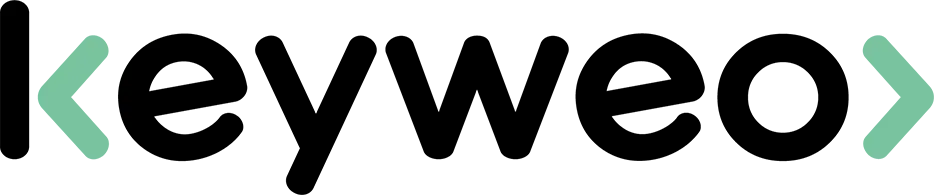- SEO
SEO Agency
Take advantage of the first traffic acquisition lever by entrusting your SEO to a digital agency experienced in SEO. - SEA
SEA Agency
Grow your business quickly with paid search (SEA).
- Social Ads
Social ads
Optimize your social media advertising campaigns to improve your performance.TikTok adsGo viral with your ads on TikTok
- Agency
The agency
Keyweo was born from the desire to create an agency that meets the principles of transparency, trust, experience and performance. - Blog
- Contact
Sitemap
Home > SEO Agency > SEO Glossary > Sitemap
Definition
A sitemap is a summary of the structure of a site. It presents the architecture of a site by hierarchising its resources and content. For each URL, it provides detailed information on their connections (external links, internal mesh, etc.) and their content (images, videos, etc.).
Initially, the sitemap was created to facilitate user navigation. Indeed, at the beginning of the World Wide Web, the sitemap was inserted in a box in addition to the main content, and enabled users to navigate from one page to another easily. Nowadays, navigation on websites has been considerably optimised, with the insertion of menus at the top of the page for example, but the sitemap is no less useful. It now makes it possible to increase the accessibility of a site, and to facilitate the navigation of search engines.

Use of the sitemap in SEO
Even if your pages are well linked together thanks to an effective and coherent internal mesh, the sitemap should not be forgotten. Indeed, it facilitates the exploration of vast or complex sites by search engines, and thus favours the indexation of all the pages of a site..
A necessary SEO tool in some cases
In some cases, the use of a sitemap is strongly advised:
- When your site is very large: this prevents your most recent pages from being forgotten by the robots
- When some of your pages are poorly linked or not linked at all: putting them in a sitemap allows you to make sure that none is forgotten
- When your site is new and has few external links pointing to it
The limits of its utility
On the other hand, there are certain cases where a sitemap is not essential :
- Small sites: a site is considered small if it contains no more than about 500 pages
- Sites with a complete and coherent internal mesh
- When you don’t want to index most of the multimedia files or articles on your site
The two types of sitemap
There are two types of sitemaps. Both are compatible, and it is even advisable to combine them, as this is the way to obtain the best results.
HTML Sitemap
The HTML version makes the sitemap accessible to visitors. It is simply an additional page incorporated into the site structure.
With the HTML sitemap, users can easily navigate through the site. The sitemap is comparable to a search function or a navigation bar. It is a component that improves the usability of a website. Nowadays, the sitemap is rarely integrated in the form of a boarder on the pages of a website, but rather in the form of a link pointing to the document, placed above the header or footer.
XML Sitemap
The XML sitemap is primarily intended for search engines. XML is, like HTML, a markup language.
If you create a sitemap in XML, you can submit it to the Google Search Consol. This is of great importance: it allows your search engine to better understand your site. Moreover, you can create a video sitemap in XML, which is very useful for the referencing of your website. Indeed, Google and other search engines have a hard time reading video files. They are very dependent on metadata in their understanding of videos. Therefore, gathering this metadata in a video sitemap makes it easier for search engines to understand your videos, and to integrate them into Google’s video search.
How to create a sitemap?
The HTML sitemap is the easiest to create. All you need is some knowledge of HTML, including how to embed a link in content. Thanks to the href attribute, you can create a list with links.
The creation of an XML sitemap is much more sophisticated. The sitemap starts with the <urlset> tag. Then the individual URLs are inserted and embedded in an <url> tag, while the link to the subpage is placed in a <loc> tag. You can also add the following optional elements: how often pages are changed (<changefreq>), when they were last changed (<last mode>), or how important the page is (<priority>).
For the XML sitemap, you can also use a specific IT system to develop your site. This is the most powerful method, but the most resource-intensive. You may have to split your sitemap into several files because of the maximum number of URLs allowed in a sitemap file.
Some of Google's requirements for creating sitemaps
There are a few rules to follow, laid down by Google, when creating your XML sitemap:
- Save the file as UTF-8
- Do not exceed 50,000 URLs, and do not have an XML file larger than 50 MB
- Ensure that all URLs cited in an XML sitemap file are from the same host
- Create multiple sitemaps for particularly large websites, then put them together in an index file
Some sitemap generators
Sitemap generators are there to make your job easier. If you don’t feel like typing your entire sitemap by hand, you can use them. All you have to do is enter the main URL of your site. The generator then scans your entire site and creates an index of all your pages. Here are some names of sitemap generators:
- WordPress and its Yoast SEO plugin
- Prestashop
- Drupal
- Joomla
- Magento
Send the sitemap to Google
Once your sitemap has been formed, you need to upload it to your Google Search Console account so that it is taken into account. This procedure is very quick:
- Login to the Search Console
- Select the relevant website
- Go to the “Index” section, then click on “Sitemaps”.
- Enter sitemap_index.xml in the text box that appears
- Click on submit
How to optimize your sitemap?
Here are some tips to optimize your sitemap:
- Make sitemaps according to page types: Very useful for large sites. You can make one listing the last pages created, and one per type of page
- Make sitemaps by language and/or by country: When you have a multilingual site, or one that targets several countries, you should make different sitemaps for each. If you already have several sitemaps, divide them again by language
Mistakes to avoid when creating a sitemap
There are a few mistakes to avoid in your sitemap design:
- Don’t forget to update your sitemap regularly: this will avoid errors in the URLs indicated to search engines
- Be careful with the implementation of the rewriting rules: don’t get it wrong or your sitemap won’t work on an Apache or Nginx server
- Do not include URLs that are not allowed to be indexed
The most popular definitions
alias page
google amp page
doorway page
orphan page
satellite page
zombie page
pagination in SEO
footer
header
sitemap
Google indexing
Boost your Visibility
Do not hesitate to contact us for a free personalised quote
Notez ce page