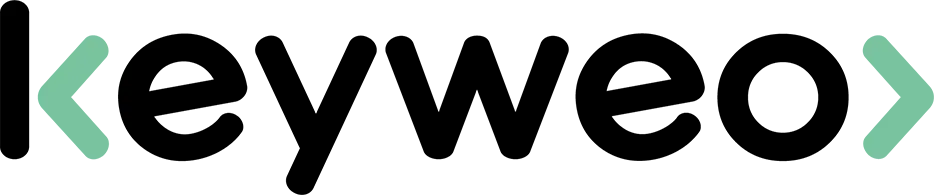- SEO
SEO Agency
Take advantage of the first traffic acquisition lever by entrusting your SEO to a digital agency experienced in SEO. - SEA
SEA Agency
Grow your business quickly with paid search (SEA).
- Social Ads
Social ads
Optimize your social media advertising campaigns to improve your performance. - Agency
The agency
Keyweo was born from the desire to create an agency that meets the principles of transparency, trust, experience and performance. - Blog
- Contact
SEO Logs Analysis
Home > SEO Agency > SEO Glossary > SEO Logs Analysis
Definition
Log analysis is examining server log files to see how search engine bots interact with your website. It gives insights into bot requests, response codes, crawl patterns, and technical issues. These issues can affect how well your site is indexed and how it performs in search.
By analysing logs, you can see which pages bots prioritise. You’ll also learn how often different sections are crawled and what might block efficient crawling. This process helps you optimise your crawl budget. It ensures search engines can find, crawl, and index your most valuable content. In the end, it improves your SEO performance and rankings.

What is a log?
A log file is a record generated by web servers that documents every request made to your website. These files capture detailed information about each interaction, whether from:
- Search engine bots
- Regular users
- Other automated systems are accessing your site.
Server logs typically contain:
- Requesting IP address
- Timestamp of the request
- HTTP method used
- Requested URL
- Response code returned
- Bytes transferred
- User agent string.
This structured data provides a complete picture of all website activity over specific periods.
How to analyse logs for SEO
Analysing server log files for SEO involves a structured process of:
- Data collection
- Filtering
- Interpretation.
These will uncover how search engine bots interact with your website. You can begin by:
- Downloading raw log files from your server and organising them chronologically for consistency.
- Use user agent strings to filter bot traffic. This isolates SEO-relevant data from general user activity.
- Group the URLs by site section or content type. Understand which areas receive the most bot attention.
- Examine response codes to identify technical issues that hinder crawling/indexing.
- Analyse crawl frequency to ensure search engines prioritise your key pages. Monitor changes that may indicate problems.
- Look for trends in bot behaviour, e.g., slow response times or high error rates. These signal opportunities for optimisation.
By interpreting this data, you can redirect crawl budget and resolve technical issues. Log analysis is essential for maintaining crawl efficiency and maximising SEO performance.
Powerful tools for log file analysis
Log analysis tools turn raw data into useful SEO insights. They filter, process, and visualise information. These platforms offer different features depending on your goals and technical experience.
Professional SEO tools include advanced filters, automatic error detection, and detailed reports. These features make log analysis easier. Choose your tool based on your site’s size, technical needs, and budget.
Google Search Console
Google Search Console works well with log file analysis. It shows how Google crawls and indexes your site. These insights help you understand bot behaviour more clearly.

- Crawl Stats show how often Googlebot visits your site. You’ll see total requests, average response times, and download sizes. This gives you a baseline to compare with your log data.
- Index Coverage shows which pages Google crawled and indexed, and which ones had troubles. You can compare this data with your log analysis to spot any issues.
- The URL Inspection tool shows details about individual pages. It includes crawl history, indexing status, and technical problems. Use this to investigate issues found in your logs.
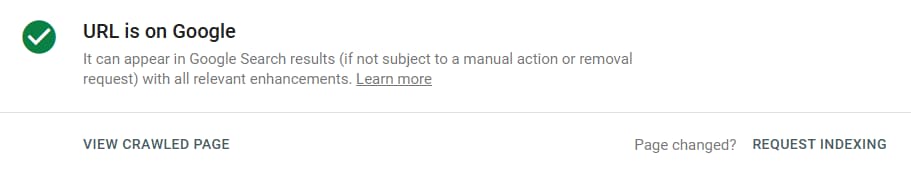
- Core Web Vitals data links page speed to crawl behaviour. If pages load slowly, search engines may crawl them less often.
Screaming Frog Log Analyser
Screaming Frog Log File Analyser is built for SEO professionals. It handles large log files and turns them into clear, usable reports.
- Bot filtering helps you focus on specific search engines. You can also view all bot activity together. Date filtering lets you review crawl data during key periods, such as after a site update.
- URL-level analysis shows which pages get the most visits from bots. You can find content that needs more attention or areas that could be improved.
- Response code reports highlight technical issues. Grouping them helps you prioritise what to fix first.
- Crawl budget tools help you spot pages that waste bot resources. These pages don’t add SEO value but still get crawled. You can export the data and use it in other tools or reports.
Comparison features let you track crawl changes over time. You can measure the effects of SEO changes or spot new issues early.
Other useful tools
Seolyzer
Seolyzer is a cloud-based tool with real-time tracking. It works with popular CMS platforms and automates many SEO tasks. It helps find wasted crawl budget, monitors bot behaviour, and sends alerts for issues. Its dashboard is easy to read and shows key metrics clearly.
Semrush log file analyzer
This tool links log data with the rest of Semrush’s SEO suite. You can connect crawling patterns with keyword rankings, backlinks, and competitor info. It gives deeper context to your log insights.
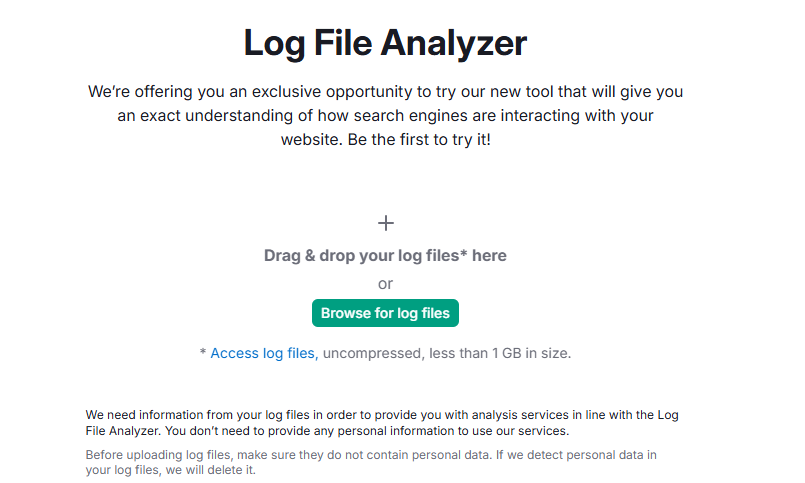
OnCrawl
OnCrawl is great for large, complex websites. It offers advanced segmentation and data visualisation. It handles millions of pages and provides deep technical analysis.
Botify
Botify combines log analysis with crawl data. This gives you a complete view of how bots interact with your site. It’s useful for understanding and improving technical SEO.
Valuable SEO insights from log file analysis
Detecting 5xx server errors
Server errors like 500, 502, and 503 stop bots from accessing content. These errors can point to serious technical issues.
- 500 (Internal Server Error): Often caused by software or database issues.
- 502 (Bad Gateway): Usually happens with CDNs or proxy issues.
- 503 (Service Unavailable): Linked to overload or site maintenance. Frequent errors may signal capacity problems.
Check these errors regularly. Work with your developers or hosting provider to fix the root causes.
Spotting 4xx client errors
Client-side issues like 404 and 403 errors block bot access and waste crawl budget.
- 404 (Not Found): Broken links or outdated URLs.
- 403 (Forbidden): Bot access blocked by permission settings.
- 410 (Gone): Best used for intentionally removed pages.
Fix internal links, update sitemaps, and ensure crucial pages are crawlable.
Monitoring redirects
Redirect logs show how well your site handles URL changes.
- Avoid redirect chains and loops to preserve crawl budget.
- Use 301 redirection (permanent) over 302 (temporary) for long-term changes.
- Monitor redirect speed. Slow redirects can harm crawl efficiency.
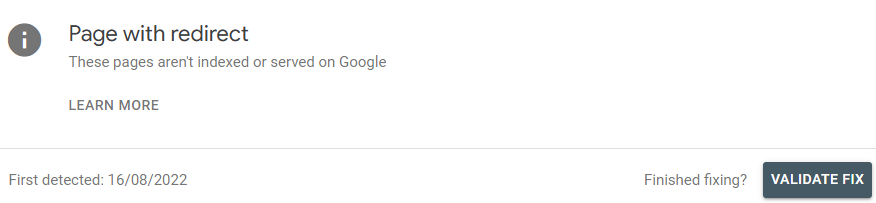
Analysing crawl by site sections
Reviewing crawl distribution by site folders helps spot content visibility issues.
- High-crawl sections often have better internal linking or content value.
- Low-crawl areas may need improved navigation or internal linking.
- On e-commerce sites, analyse crawling of product categories and filters.
- Ensure blog archives and updates continue to receive balanced attention.
Tracking bot crawl timing
Understanding when bots crawl helps optimise server load and update timing.
- Look for peak crawl hours and align content updates accordingly.
- Track changes in frequency; drops could indicate technical or content issues.
- Compare desktop vs mobile bot activity to ensure mobile-first readiness.
These 5 factors have the biggest impact on SEO if your stats improve. It’s not easy. But, their importance is crucial for your website!
When should you perform logs analysis?
Understanding when to analyse log files helps you allocate SEO resources wisely. You can resolve technical issues before they impact rankings. While regular monitoring is useful, certain scenarios make log analysis especially important.
After making SEO architecture changes
Updates like URL changes, internal linking, or redesigned navigation can influence how search engines crawl your site. Log analysis checks if bots are adjusting well to the changes. It shows whether bots find key pages and avoid wasting crawl budget on old or duplicate content. It also confirms that redirects are working after a site migration.
For very large websites
Large sites, like enterprise platforms or news outlets, need regular log analysis. It helps manage crawl efficiency and ensures key content gets enough bot attention. It also uncovers crawl traps, like faceted navigation. Log data shows if the crawl budget is spread across different sections and languages.
If you face indexing issues
If pages aren’t showing up in search, log analysis helps find out why. It shows if bots are crawling those pages or running into issues like 404 errors or blocked resources. It also helps spot delays in indexing or poor handling of duplicate content.
These issues can all hurt your search visibility.
Common crawlers and bots accessing your site
Understanding search engine bots and their behaviours helps optimise your website for multiple search engines. At the same time, you manage your crawl budget effectively. Each bot type has distinct priorities and crawling patterns.
- Googlebot dominates website traffic and represents the most vital crawler for SEO success. Google operates multiple specialised bots for different content types and purposes.
- Googlebot Desktop crawls pages as they appear to desktop users. Googlebot Mobile focuses on mobile versions for mobile-first indexing. Balance optimisation efforts between both versions.
- Google Images bot crawls and analyses image content. It makes image optimisation crucial for visual search performance. Monitor this bot’s activity to understand image SEO effectiveness.
- Bingbot represents Microsoft’s search engine and shows different crawling patterns compared to Google. Sites with significant Bing traffic should monitor and optimise for Bingbot behaviour.
- Yandex Bot focuses on Russian-language content and markets. Baidu Spider targets Chinese audiences. International websites should consider these bots’ specific requirements and behaviours.
Best practices to maximise value from logs analysis
Schedule regular log reviews
A consistent review schedule ensures technical issues are identified and fixed promptly. Weekly log monitoring helps spot crawling anomalies early, such as spikes in errors or drops in bot visits. Monthly deep dives reveal long-term trends in crawl activity and crawl budget use. Quarterly strategic reviews align technical insights with wider SEO goals. Post-update analysis confirms that changes haven’t blocked bot access or caused crawl issues.
Integrate log analysis with other SEO tools and data
Combine log data with Google Search Console to spot mismatches between bot activity and indexing performance. Use analytics platforms to see how crawl issues impact user behaviour or conversions. Rank tracking tools reveal links between ranking drops and crawl issues. Site speed monitoring shows if slow response times limit crawl depth or frequency.
Focus on crawl budget optimisation
Start by identifying your strongest pages and checking if bots visit them often. Log analysis reveals crawl waste on low-value pages like duplicates or admin sections. Optimise internal linking to lead bots to high-value content. Fix technical issues like slow pages or frequent server errors to improve crawl efficiency.
Use insights to fix site errors and improve crawl efficiency
Log files expose recurring errors and technical difficulties that harm SEO. Fix issues that dampen high-traffic or frequently crawled pages first. Boosting page speed and server performance increases crawl efficiency. Improving site architecture helps bots find and index key content more easily.
Collaborate with developers and SEO teams for action plans
Log analysis should feed directly into development workflows. Turn insights into technical tasks, prioritised by SEO impact. Work with developers to track fixes and measure results. Promote ongoing knowledge sharing so teams understand how their work impacts SEO. This ensures future updates support crawling and indexing.
Conclusion
Log analysis provides insights into search engine behaviour. It enables data-driven optimisation decisions and improves SEO performance.
This powerful technique reveals exactly how bots interact with your website. It helps identify technical issues, crawl budget waste, and architectural improvements.
Regular log analysis maintains optimal crawling efficiency. It ensures vital content gets appropriate search engine attention. It also prevents technical issues from affecting search rankings and organic traffic growth.
The most popular definitions
alias page
google amp page
doorway page
orphan page
satellite page
zombie page
pagination in SEO
footer
header
sitemap
Google indexing
Boost your Visibility
Do not hesitate to contact us for a free personalised quote
Notez ce page